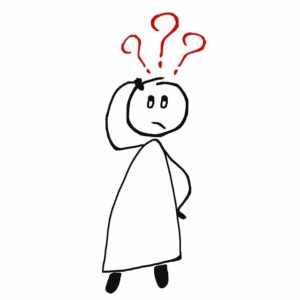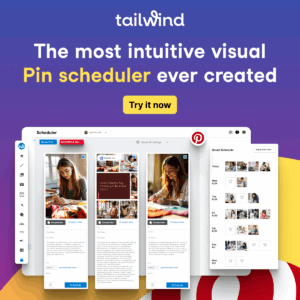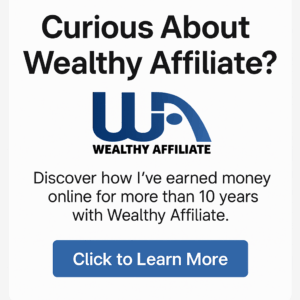In the ever-evolving world of Pinterest marketing, staying ahead requires more than just pinning beautiful images. Enter PinClicks, a robust tool designed to elevate your Pinterest SEO strategy by providing in-depth analytics, keyword research, and competitor insights.
In this review, we’ll cover:
-
- Key Features That Set PinClicks Apart
- PinClicks Pricing Plans & 5-Day Free Trial
- Pros and Cons of PinClicks
- What PinClicks Users are Saying (Testimonials)
- Frequently Asked Questions
- Who Should Use PinClicks?
- What Impressed Me Most About PinClicks
- Final Verdict
- My Top 2 Tips for Pinterest Success
![]()
PinClicks: A Game-Changer for Pinterest Marketers
Here are just a few of the many features that set PinClicks apart from other Pinterest tools:
-
Comprehensive Keyword Research: Access over 12 million Pinterest “Interests” to discover high-traffic keywords tailored to your niche.
-
Pin & Board Analytics: Analyze top-performing pins and boards to understand what content resonates with your audience.
-
Competitor Insights: Monitor your competitors’ strategies by tracking their keyword rankings and pin performance.
-
Rank Tracking: Keep tabs on your pins’ positions in Pinterest search results to measure the effectiveness of your SEO efforts.
-
Interest Annotations: Utilize Pinterest-assigned annotations to enhance your pins’ relevance and reach.
-
Custom Lists: Organize your saved pins and keywords into custom lists for streamlined content planning.
PinClicks Pricing Plans & 5-Day Free Trial
PinClicks offers a 5-day free trial with full access and no credit card required. That’s huge. Most online platforms require a credit card and will automatically charge your card after the free trial period ends.
Not PinClicks! You get to try it for 5 days, then YOU decide if you’d like to sign up.
How much does PinClicks cost? Here’s the pricing breakdown after you complete the 5-day free trial:
Monthly Plans:
-
Pin Pro: $29/month
-
Track 25 keyword rankings
-
Access to keyword research tools
-
Save favorite pins for later reference
-
Explore all 11M interests
-
Track 50 keyword search suggestion changes
-
-
Pin Plus: $49/month
-
All features of Pin Pro
-
Track 500 keyword rankings
-
Track 500 keyword search suggestion changes
-
Create custom lists for saved pins and keywords
-
Access to all new tools
-
Save Money with Annual Plans:
-
Pin Pro: $249/year (save 28%)
-
Pin Plus: $399/year (save 28%)
✅ Pros and ❌ Cons
Pros:
-
Data-Driven Insights: Provides access to extensive keyword data and analytics.
-
Competitor Analysis: Offers tools to monitor and analyze competitors’ strategies. I admit I’m somewhat of a spy online lol. I’m always snooping around to see what my competitors are doing!
-
User-Friendly Interface: Intuitive design makes navigation and usage straightforward.
-
No Credit Card Trial: 5-day free trial without requiring payment information.
Cons:
-
Pricing: May be considered expensive for beginners, but I can tell you their pricing is right in line with industry standards for this type of tool.
-
Learning Curve: The abundance of features may be overwhelming for new users. Start out simple. The more you use this tool, the more you’ll learn how to do more and more.
-
Data Update Frequency: Some users have noted that data updates can be slow.
What PinClicks Users Are Saying
“PinClicks has been a dream tool for me…Simply does everything I need…Thank you!”
— Nat, CatchyPins & 𝕏themyndset85
“Not too long after using PinClicks to target keywords and interests, my traffic has finally started to trend up again!”
— Jon Dykstra, Fat Stacks
“I wanted to test PinClicks on a brand new account before applying it to my established blog. The account has grown from 0 to 680K impressions and a total of 2.57K click throughs to the website.”
—Elizabeth, PinClicks Customer
Frequently Asked Questions
Q: Is there a free trial available?
A: Yes, PinClicks offers a 5-day free trial with full access and no credit card required.
Q: Can I cancel my subscription at any time?
A: Yes, you can cancel anytime within the app or by contacting support.
Q: Do you offer annual pricing plans?
A: Yes, annual plans are available with a 28% discount.
Q: Is PinClicks suitable for beginners?
A: While PinClicks offers powerful features, some beginners may find the learning curve steep. However, with time and exploration, users can become proficient.
Who Should Use PinClicks?
PinClicks is ideal for:
-
Bloggers and Content Creators: Looking to optimize their Pinterest strategy and drive more traffic. Pinterest is, hands down, one of the best ways to drive free traffic to your website or blog!
-
Digital Marketers: Seeking in-depth analytics and competitor insights.
-
E-commerce Businesses: Aiming to enhance product visibility on Pinterest.
However, casual Pinterest users or those not focused on growth may find the tool’s features more than they need. You’d only want to spend money on a tool like PinClicks if you plan to pin often and want to use Pinterest as a source of free traffic.
What Impressed Me Most About PinClicks
What impressed me most when I first checked out PinClicks, is that they have testimonials from two women I’ve followed and learned from for years!
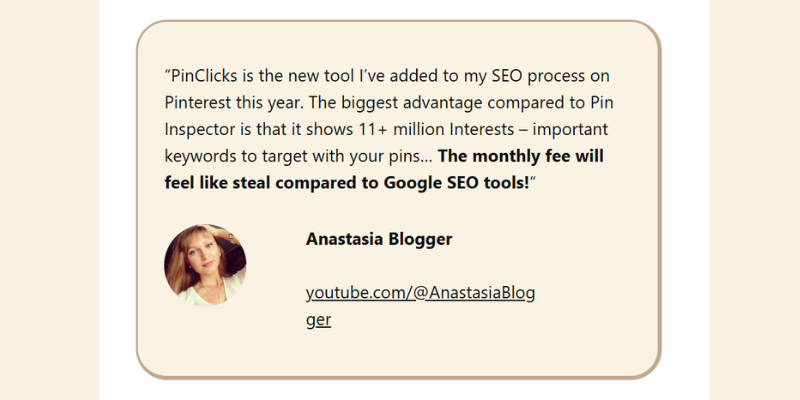
One is Anastasia Blogger. She has a Youtube channel where she does a ton of free training about using Pinterest to get traffic to your website or blog. As of this writing, her Pinterest account has 97.1k followers, 848 following and 7.3m monthly views! Check out her channel here.
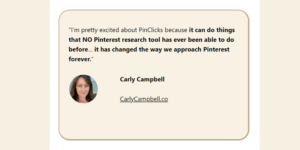
The other is Carly Campbell. I took her Pinterest course back in 2021 because I couldn’t seem to get any traffic on Pinterest, and it changed everything! Carly is famous for teaching people how to do Pinterest. As of this writing, her Pinterest account has 76.8k followers, 758 following and 3.1m monthly views!
If you want to get serious traffic on Pinterest, purchase Carly’s course, Pinteresting Strategies. Seriously. It’s totally worth it.
Final Verdict and My Recommendation
PinClicks stands out as a comprehensive tool for people who are serious about leveraging Pinterest for growth. Its robust features, from keyword research to competitor analysis, provide users with the insights needed to craft effective strategies.
While the pricing may be a consideration for some, the value delivered, especially with the free trial, makes it worth exploring.
If you have a limited budget, or if you’re an inexperienced Pinterest user, my suggestion is to purchase Carly’s Pinterest course first. Then, once you get more experience, add PinClicks as a tool to help you grow.
Ready to Elevate Your Pinterest Strategy?
If you’re already a Pinterest user, start your 5-day free trial with PinClicks today and unlock the full potential of your Pinterest marketing efforts.
My Top 2 Pinterest Tips for Success
There are two things that have helped me enormously to grow my Pinterest traffic. One is to try to pin as many new URL’s as possible. I pin all my blog posts and videos on Pinterest. But can only create so many, so it’s hard to continuously have new URL’s to pin. The other is to do paragraph pins. Let me explain…
Do Paragraph Pins
An idea I just started recently is what I call, Paragraph Pins. Instead of just creating a Pinterest pin using the title of my blog post, I create a pin for each paragraph/heading within the post.
I create the first pin using a pin image for post itself and I use the post’s introduction paragraph as the pin description.
Then I create a pin for each paragraph, using the text from that paragraph as the pin description.
And so on for each paragraph.
You’re pinning the same URL with each of these, so my suggestion is to schedule the paragraph pins two days apart so as not to appear spammy on Pinterest (this was a tip from Anastasia!)
Pinterest loves new images and new descriptions, even if you’re pinning the same blog post/URL. My traffic started increasing really fast when I started doing paragraph pins!
Using Pinterest to Drive Traffic to Your YouTube Channel
If you have a YouTube channel, this idea will help drive traffic to your channel from Pinterest, and also help you to create more new URL’s which Pinterest loves.
A girl on YouTube (I wish I could remember who it was so I could give her credit for this idea), made a great suggestion. She said she was able to increase traffic to her YouTube channel by embedding her videos into posts on her website, then pinning those new URL’s on Pinterest!
Here’s an example:
https://yoursuccessfulonlinebusiness.com/post-automatically-on-social-media/
Tailwind Pinterest Scheduler
You might also like to checkout the extremely popular Pinterest scheduling tool, Tailwind.
I believe Anastasia uses Tailwind, and last I knew, Carly does not. I personally have used Tailwind in the past, but I prefer my own scheduling techniques. But check it out…it’s extremely helpful for many Pinterest users.
Thank You for Visiting!
I hope you found this review of PinClicks helpful. Please feel free to comment below if there are any questions I didn’t answer!